この記事の内容
この記事では、Power Automate DesktopでAzureのCognitive SerivceのTagImageを使用して、画像に対してタグ付けをする方法を紹介します。
手順
まずは、Azure側でCognitive Serviceの設定を行います。
サービスのCoginitive Servicesを選択します。
cognitive servicesの作成をクリックします。
Cognitive Servicesの作成をクリックします。
Cognitive Servicesで必要な情報を入力し、確認および作成をクリックします。
作成したCognitive Serviceの「キーとエンドポイント」を選択します。キーを後で使用するので、キーを控えておきます。
「画像をタグ付けします」アクションを配置して、サブスクリプションキーに先ほど控えたキーを入力し、画像ファイルに、タグ付けしたい画像を指定します。
「テキストをファイルに書き込みます」アクションで、タグ付けした結果をファイルに書き込むようにします。
以上で、設定は完了です。実行例を示します。
result.json
{
"tags": [
{
"name": "grass",
"confidence": 0.999998569488525
},
{
"name": "outdoor",
"confidence": 0.999719560146332
},
{
"name": "carnivore",
"confidence": 0.958892703056336
},
{
"name": "sitting",
"confidence": 0.954047977924347
},
{
"name": "animal",
"confidence": 0.938608467578888
},
{
"name": "cat",
"confidence": 0.928402066230774
},
{
"name": "mammal",
"confidence": 0.864224433898926,
"hint": "animal"
},
{
"name": "felidae",
"confidence": 0.787635087966919
},
{
"name": "domestic cat",
"confidence": 0.781623721122742
},
{
"name": "whiskers",
"confidence": 0.669556856155396
},
{
"name": "kitten",
"confidence": 0.642669796943664
},
{
"name": "kitty",
"confidence": 0.631914138793945
},
{
"name": "wild cat",
"confidence": 0.607337057590485
},
{
"name": "feline",
"confidence": 0.566396653652191
},
{
"name": "lawn",
"confidence": 0.560675323009491
},
{
"name": "garden",
"confidence": 0.222845703363419
}
],
"requestId": "bf7cf900-cc01-4c63-a90e-9d6a4b76918f",
"metadata": {
"height": 900.0,
"width": 1600.0,
"format": "Jpeg"
}
}
その他
同じような手順でOCRも実施できてしまいます。簡単なのでぜひお試しください。





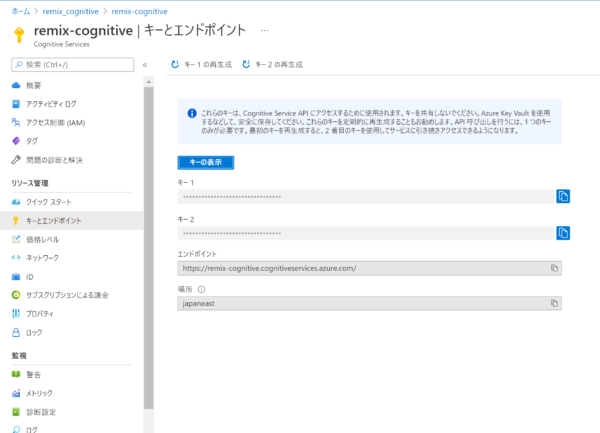
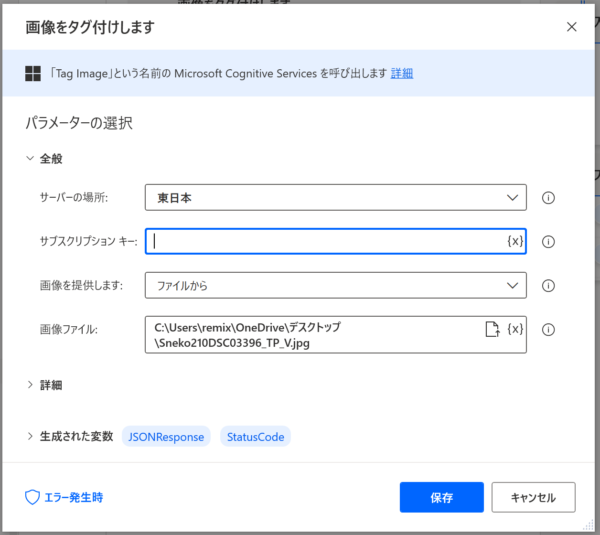
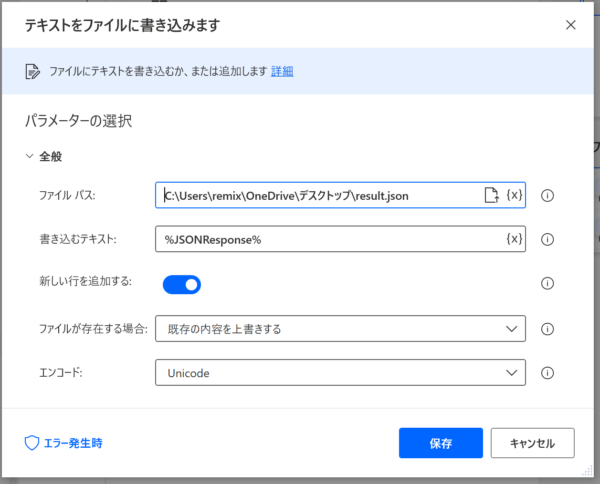


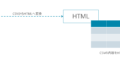
コメント