概要
ここでは、Elasticsearchのインストール手順を記載します。
OS:Windows 10
Elasticsearch バージョン:7.8.1
インストール手順
以下のURLから、OSに合ったインストーラをダウンロードします。

Download Elasticsearch
Download Elasticsearch or the complete Elastic Stack (formerly ELK stack) for free and start searching and analyzing in ...
ダウンロードしたファイル(elasticsearch-7.8.1-windows-x86_64.zip)を解凍します。
解凍したフォルダ内の、「bin/elasticsearch.bat」を起動します。
ブラウザで、「http://localhost:9200/」にアクセスして、以下のようなjsonが取得できていれば、elasticsearchが起動しています。
以上、Elasticsearchのインストール方法を解説しました。

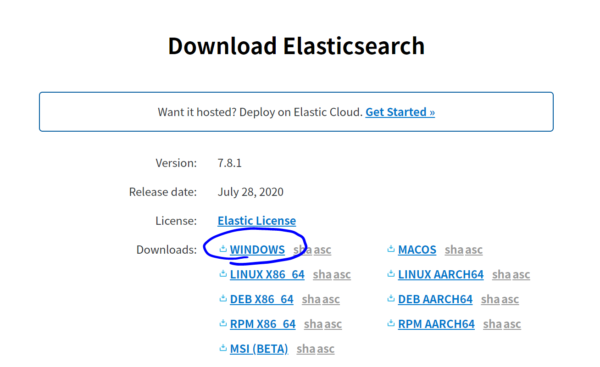
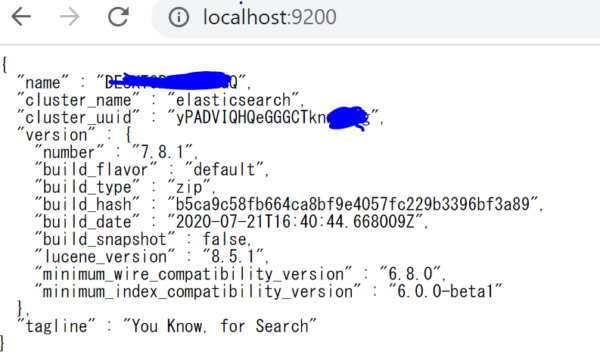


コメント